Enjoy surfing online with this free VPN
Bright VPN is a free security and privacy software that allows you to easily protect your online activities. Developed by Bright Data Ltd., this VPN service features a completely-free license for all users and a highly-secure encryption protocol. It also has a browser extension that supports it.
Unlike most VPNs, Bright VPN doesn’t offer any premium subscription. Instead, basic reliable privacy features are accessible via the program if you agree to its terms of using your online connection. This is an interesting setup to try out if you’re looking for a free but reliable VPN.
Is Bright VPN legit?
Bright VPN’s free usage can be odd to most users since such software typically provide paid subscriptions for better services. However, what’s interesting here is that this program is free because companies and businesses pay on behalf of the users. These corporate entities are partnered with Bright Data and by using this VPN for free, you allow Bright Data the right to occasionally access the internet via your IP address and PC’s free resources so that they can collect public web information like online prices from shopping sites.
There’s no need to worry about security as the program itself doesn’t view or collect your personal data when using your internet connection. First of all, it doesn’t ask for your email address or any other personal info to make an account during installation—only your IP address. Secondly, it uses the top-level IKEv2 encryption protocol in making sure that your traffic is secure and well-protected. The program’s functions are safe-listed by antivirus, too. Plus, it never shows you ads—even if Bright Data essentially pays for your subscription.
What does Bright VPN do?
Bright VPN is great for anyone as it’s user-friendly with its simple interface and is quick to install. When you install it, you’re given the terms and conditions immediately and these clearly explain how the software will use your device in exchange for its VPN service. You have to agree to it to continue as this is essentially the payment for its service. After installation, the program immediately hides your IP address from others using a global server network so you can browse securely and anonymously in an instant.
On the main menu, there’s a big toggle button for enabling and disabling your VPN connection. Underneath is the list of over 45 countries you can choose as your current virtual location. Its service is globally accessible for over 150 countries so in case you can’t find the one you’re looking for, you can always just request for it to be added to the list. Meanwhile, on the top-left corner of the interface is the button for the other features such as the FAQ and About sections.
The most important of these, however, are Settings and Data Usage Rules. The Settings tab only covers the application’s behavior upon startup, its appearance, and the system notifications. On the other hand, Data Usage Rules lets you configure how Bright VPN can access web data using your connection. These include scheduling when the program can download data, and which sites and use cases from Bright Data’s list can be accessed. If you want to opt out of these completely, you have to uninstall the software.
Aside from these features, the VPN has fast and helpful customer support that you can contact at help@brightvpn.com. Take note, however, that while it will never have a premium subscription since it was always designed to be free, it doesn’t have all features that you would typically find on other VPNs. For one, you can’t configure how the VPN connection works, like enabling split tunneling or masking. IKEv2 is also the only protocol it offers.
Worth a download
Nevertheless, Bright VPN is easy to use and can be a great starting point for users new to VPN services. It has no need for an account so anyone can easily avail of it by downloading the desktop client—and you can even supplement that with the browser extension version. This software doesn’t have everything for advanced users but its cheap cost and user-friendliness more than make for it.

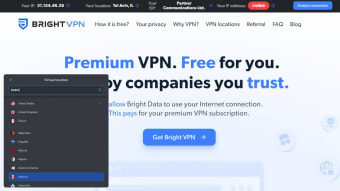


%20(1).jpg)










